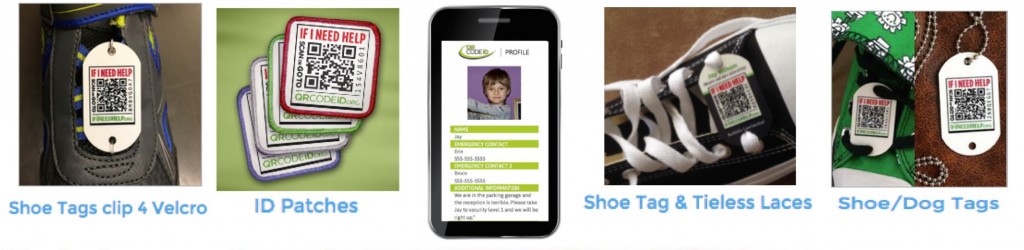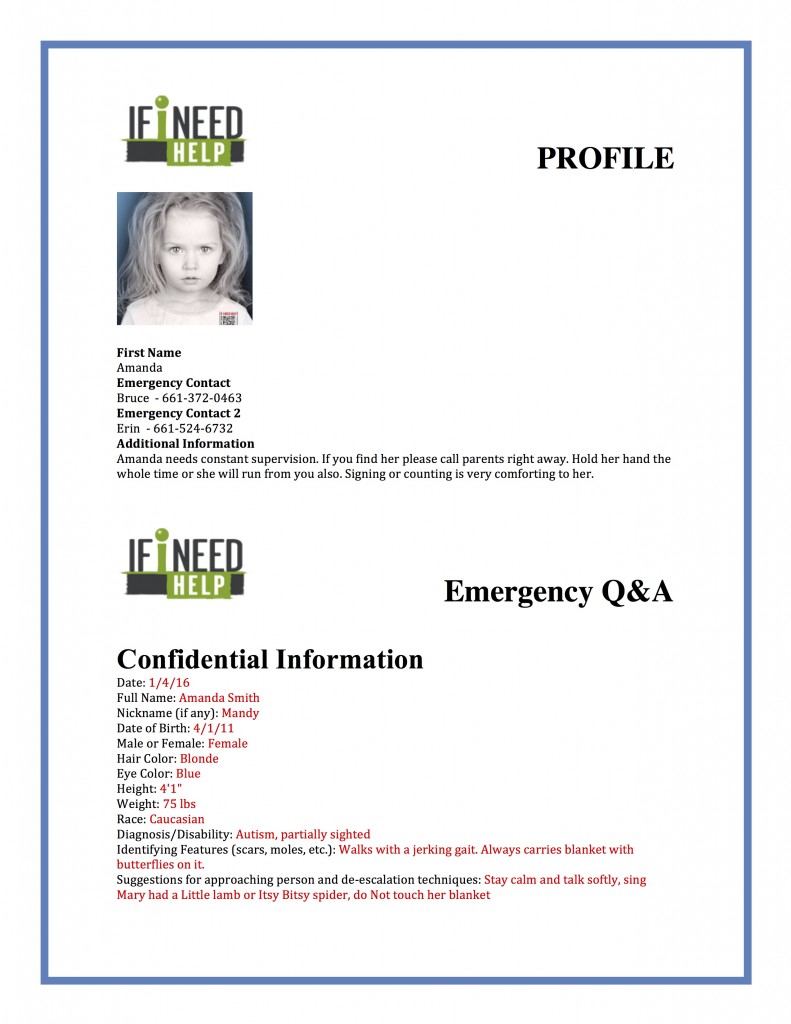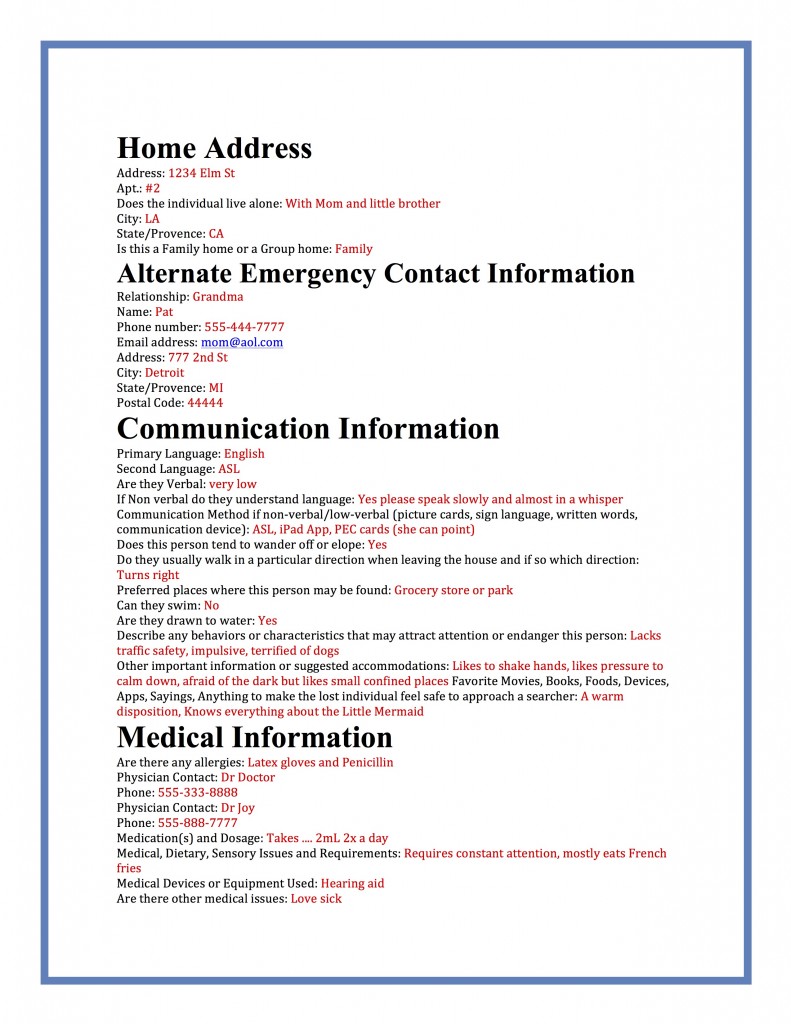Using Your Caregiver Controlled Special Needs Registry
May 1, 2016
To create & Use your Caregiver Controlled Special Needs Registry
1. Go to ifineedhelp.org and log into your account.
2. Go to My account / and click on the “Edit If I Need Help Profile”
2. Follow the prompts to create your profile and your Emergency Q&A
3. Save & Print your information, store in a safe accessible place in case of emergency
4. During a crisis give the printed Profile & Emergency Q&A to first responders or select “Emergency Email”, enter the email addresses you wish to send the Profile & Emergency Q&A. 5. Click send & then click OK.